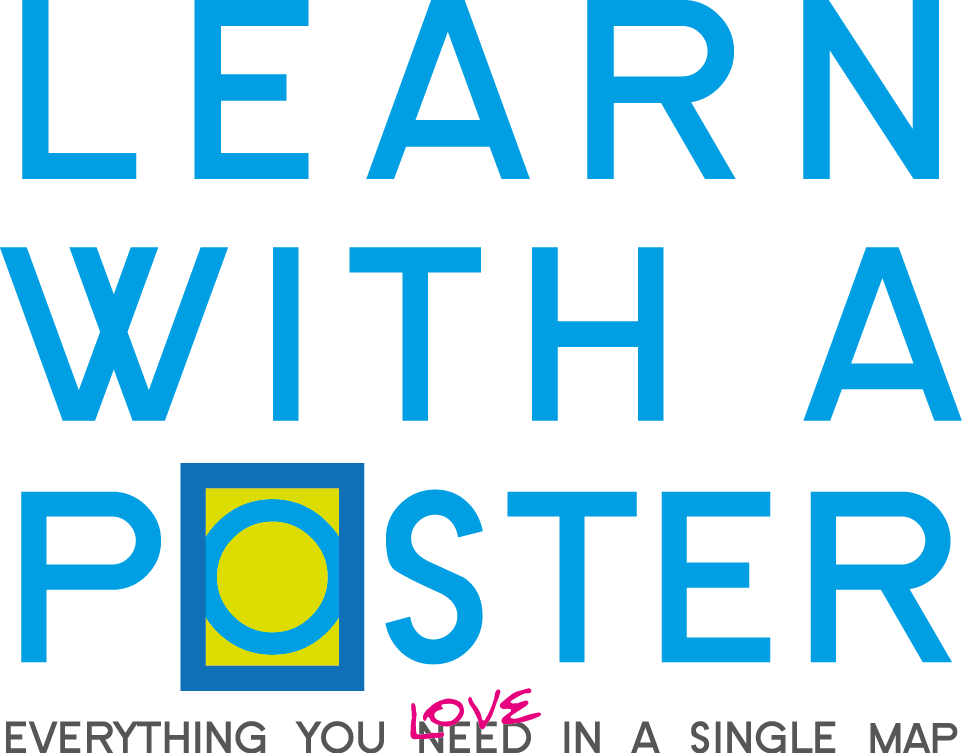More tips, more icons, layout optimization, better elements size hierarchy. I’m encouraged to update this infographic because it went viral. I had hundreds of feedbacks and thanks from all around the world, witnessing the ever growing Blender community. Teachers, students, architects, engineers, artists, even some from people who just liked the infographic layout itself without knowing its use. I received photos from blender classrooms and from workshops: my blender poster was on the desk or hanged to the wall.
I found it posted and shared on hundreds of interactions on facebook, reddit, pinterest, google+. I found it translated in other languages too. Included in youtube video tutorials, and stealed in some websites.
That’s so pleasing to know it’s so useful. Some others (not so many) hates it and they says it discourage them to learn. That’s why I enhanced size hierarchy: remember elements size define their importance in the layout, so just ignore the smaller nodes and use them later. Blender interface it’s not easy to understand at first by this map was my way out of the swamp.
I’m sure there are still lots of hints, keys and tips missing, so remember to send me your suggestions. Go and get the last “Learn Blender with a poster” version.
Thanks again and happy blending.