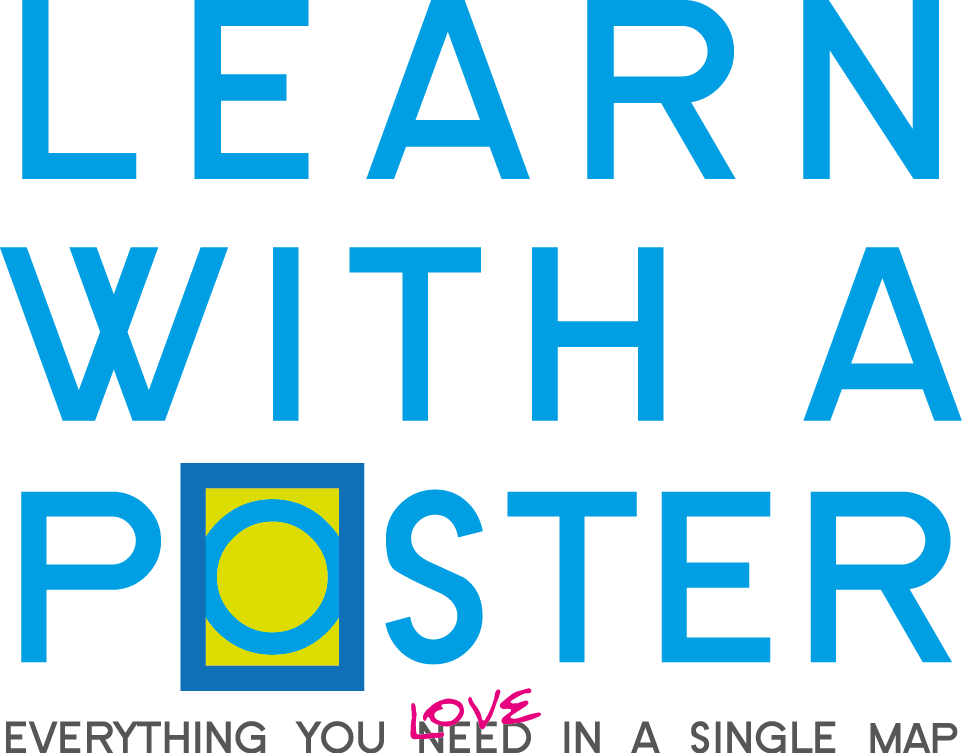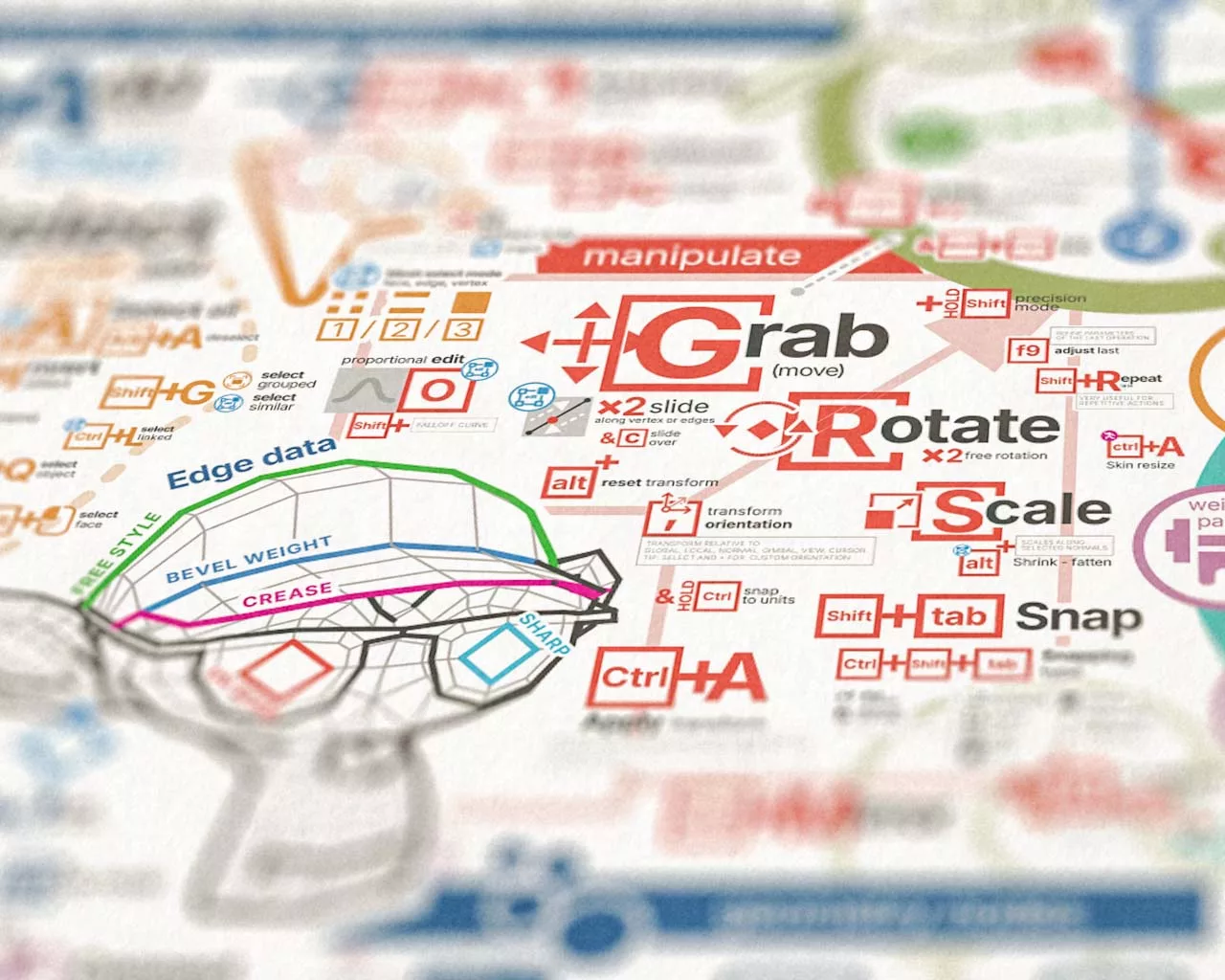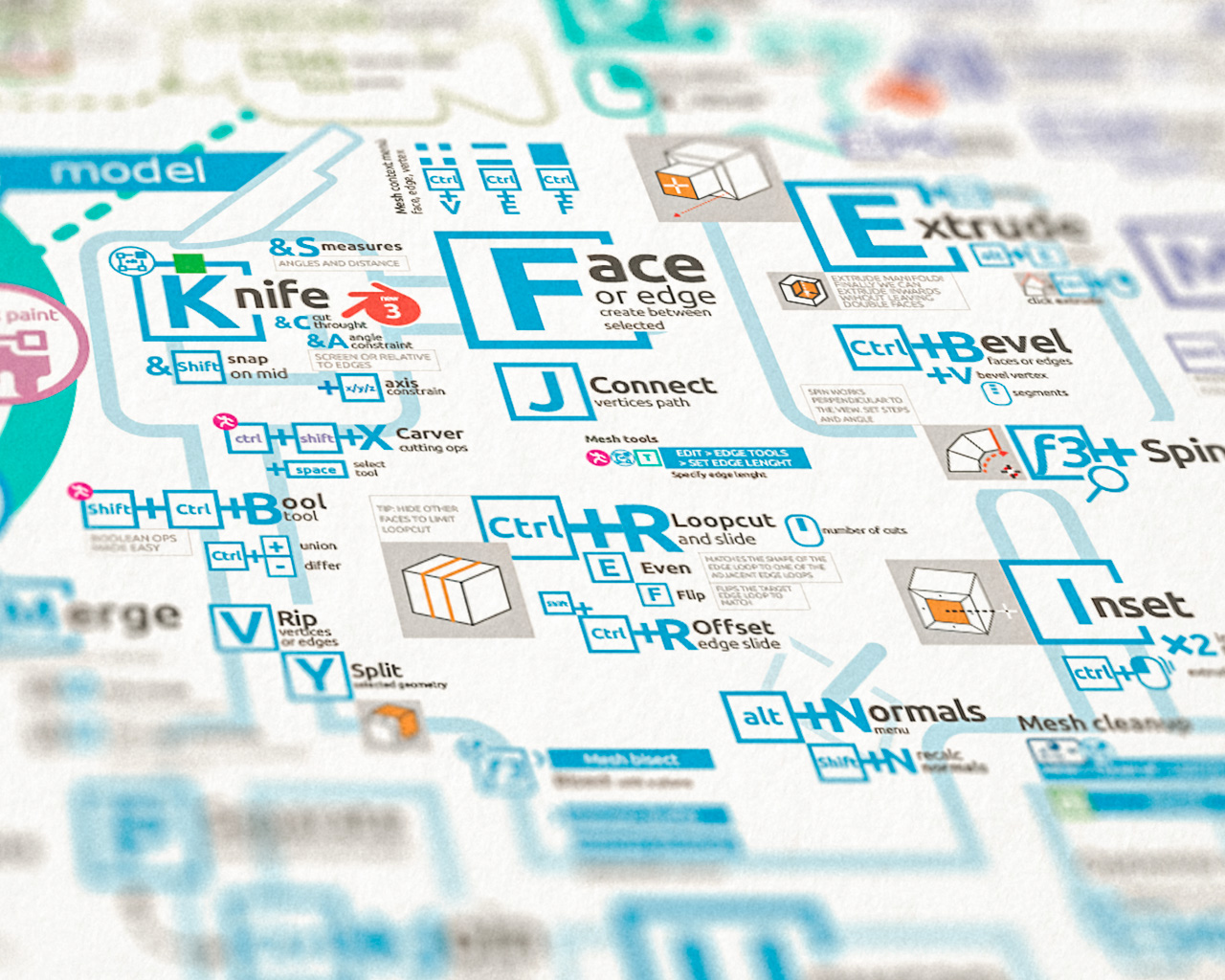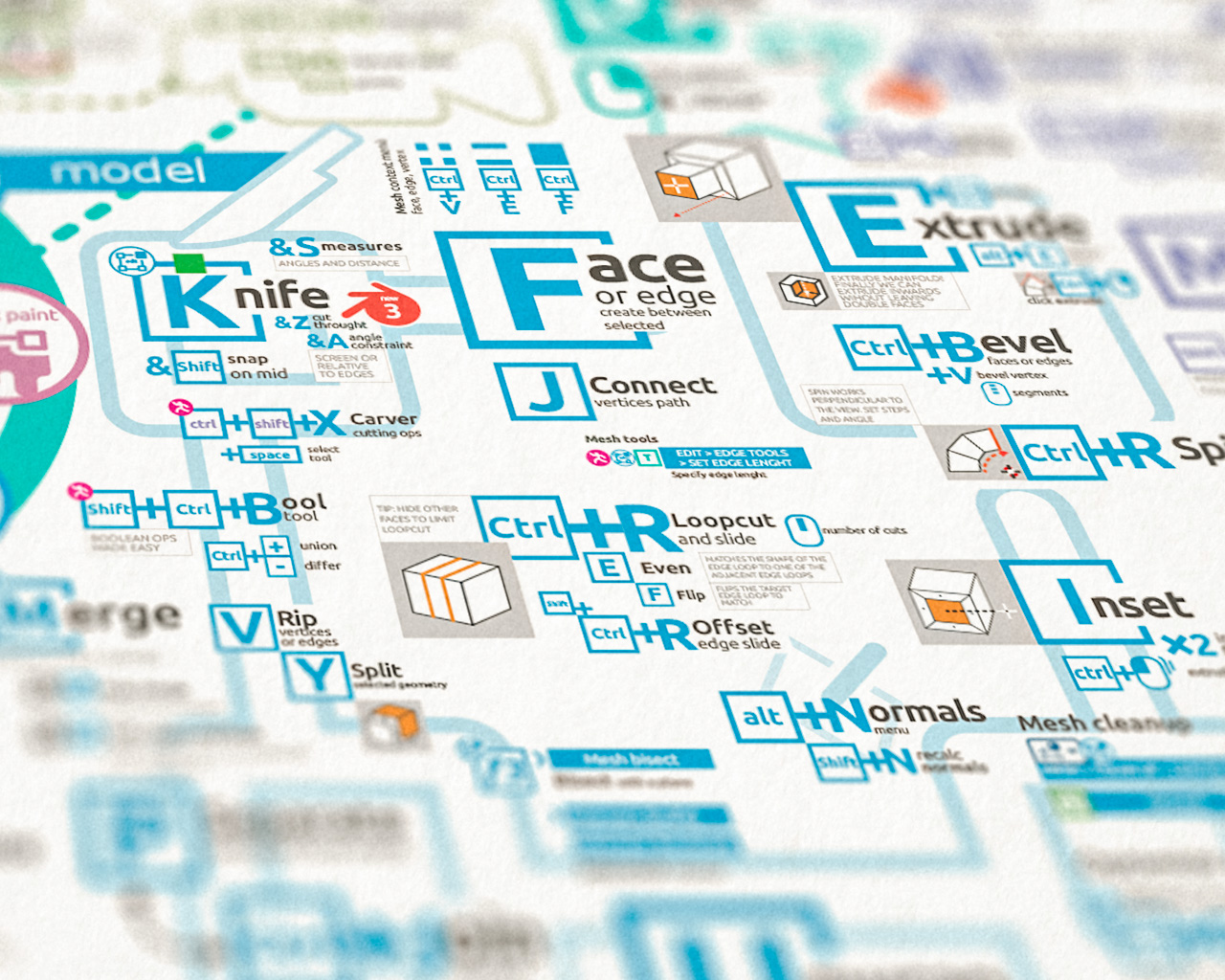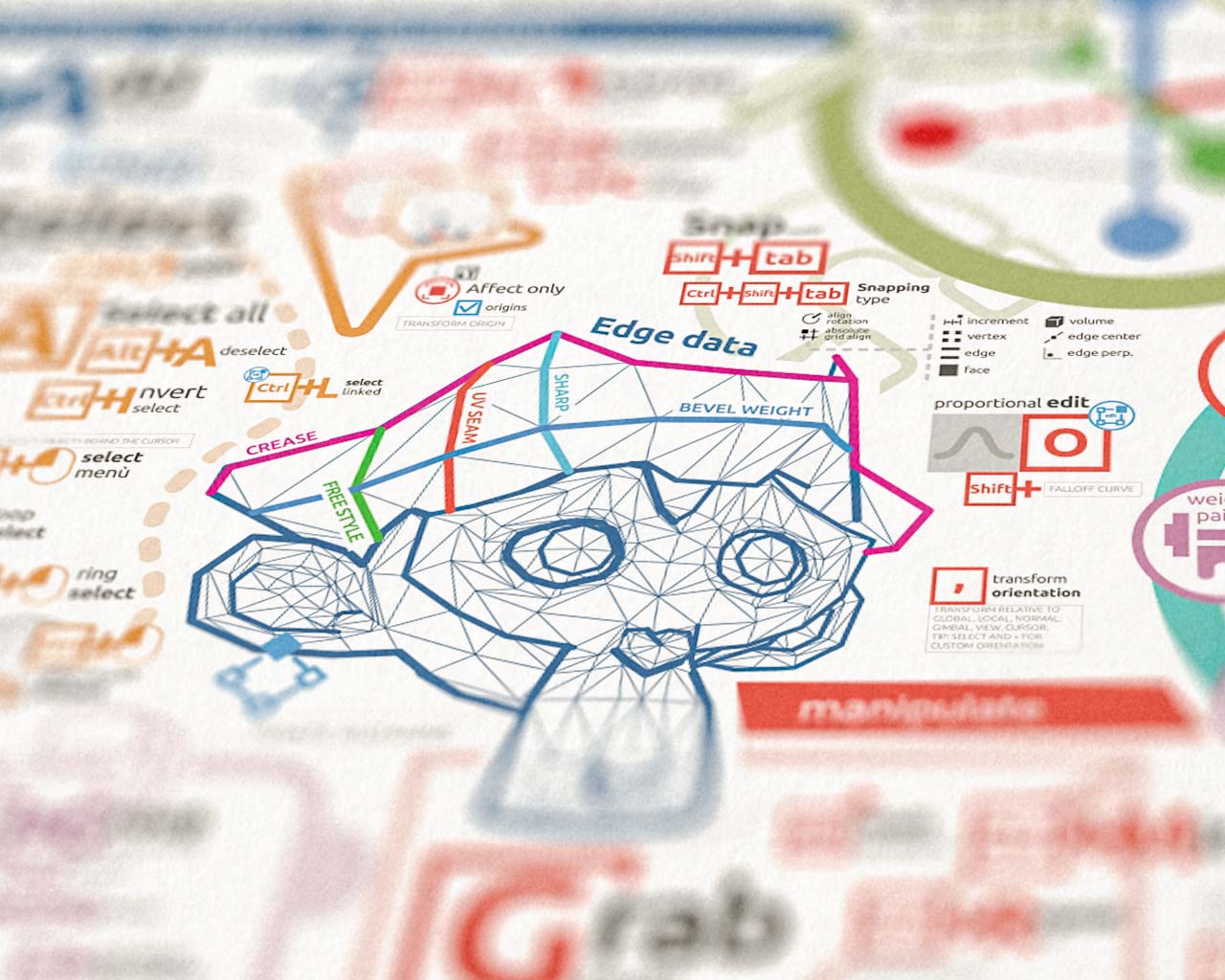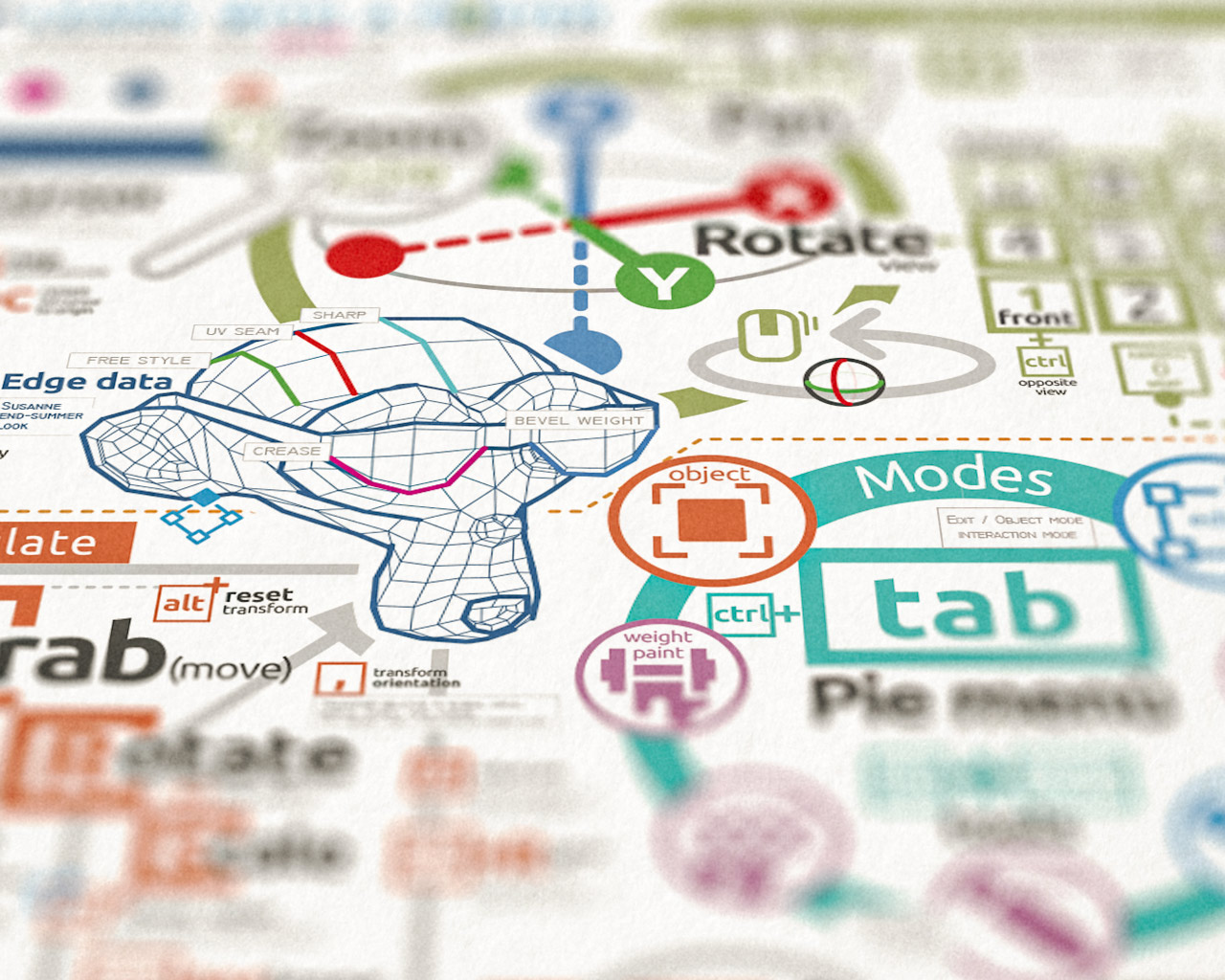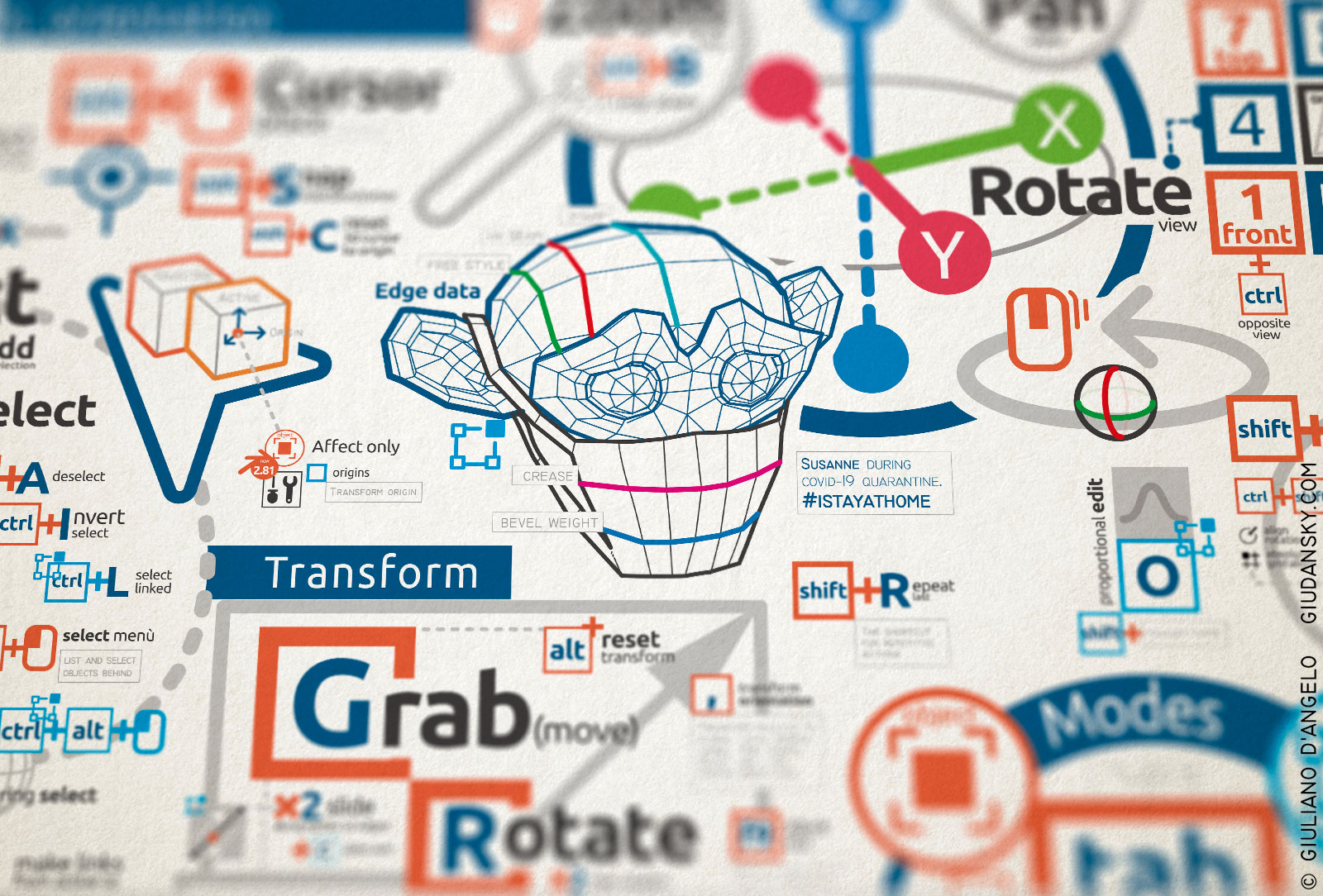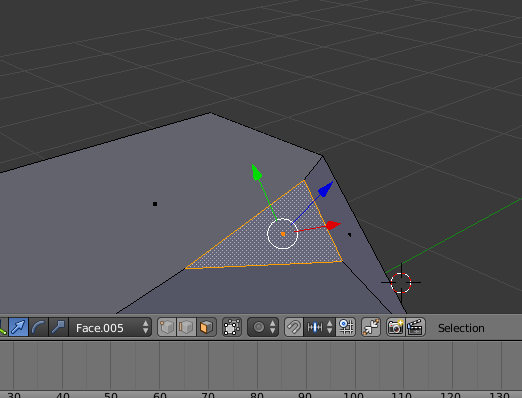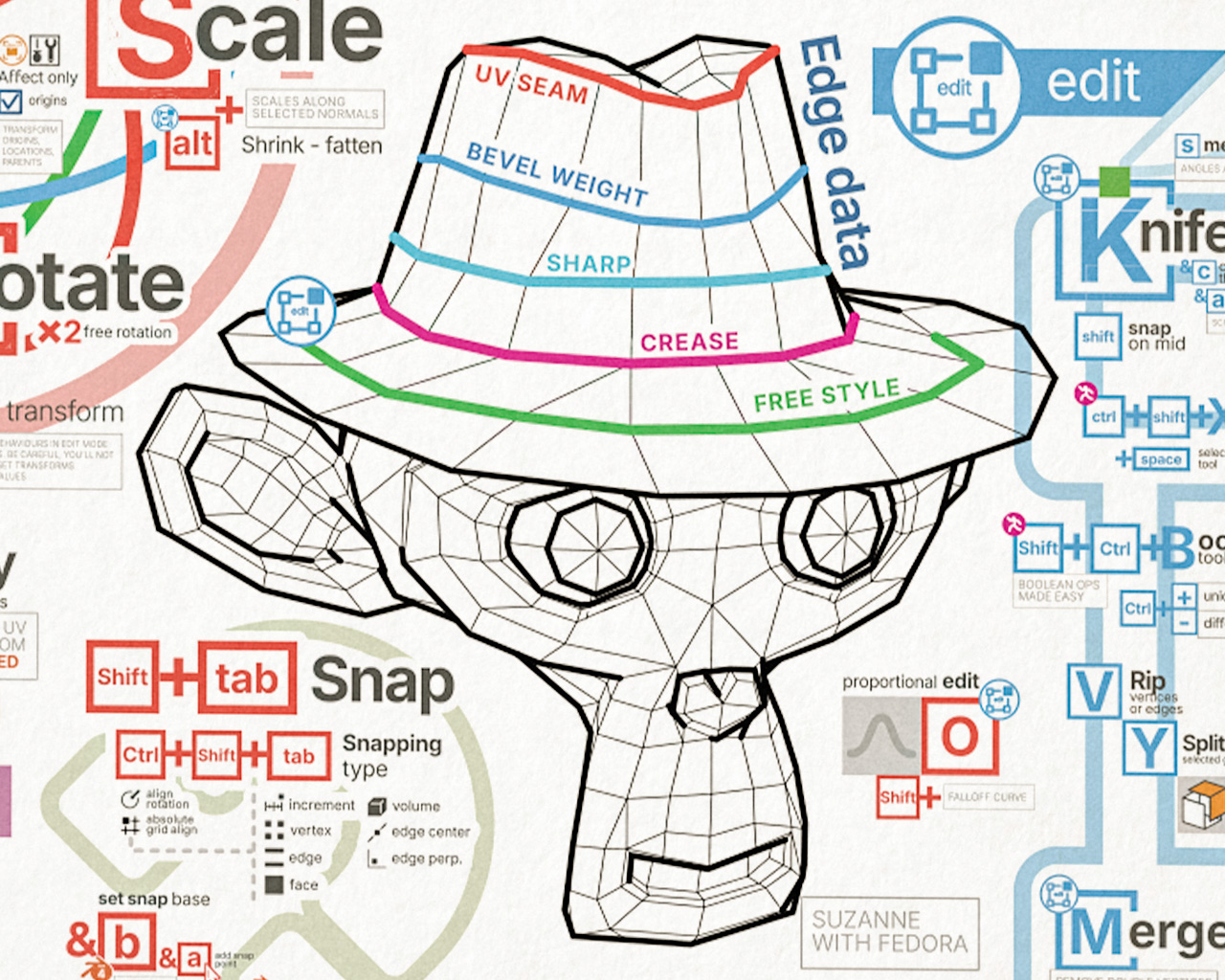
Our favorite monkey head wears a Fedora hat, celebrating the imminent return of a hero in a well-known game title.
This is a substantial update to the Blender infographic poster. It includes numerous fixes, improvements, new functions, and shortcut updates that came with Blender version 4.2.
The transform and viewport sections have been completely overhauled: they should now be much more intuitive and consistent with UI icons. Numpad keys and viewport manipulation are now integrated.
The fundamental relationship between the cursor and the origin is now much more comprehensible.
The texture baking process and tips have been added to the render section of the infographic.
This infographic poster is becoming very detailed; every time I update it, it’s very time-consuming, but still very useful for me. I hope it will continue to be useful for you and for newcomers as well.