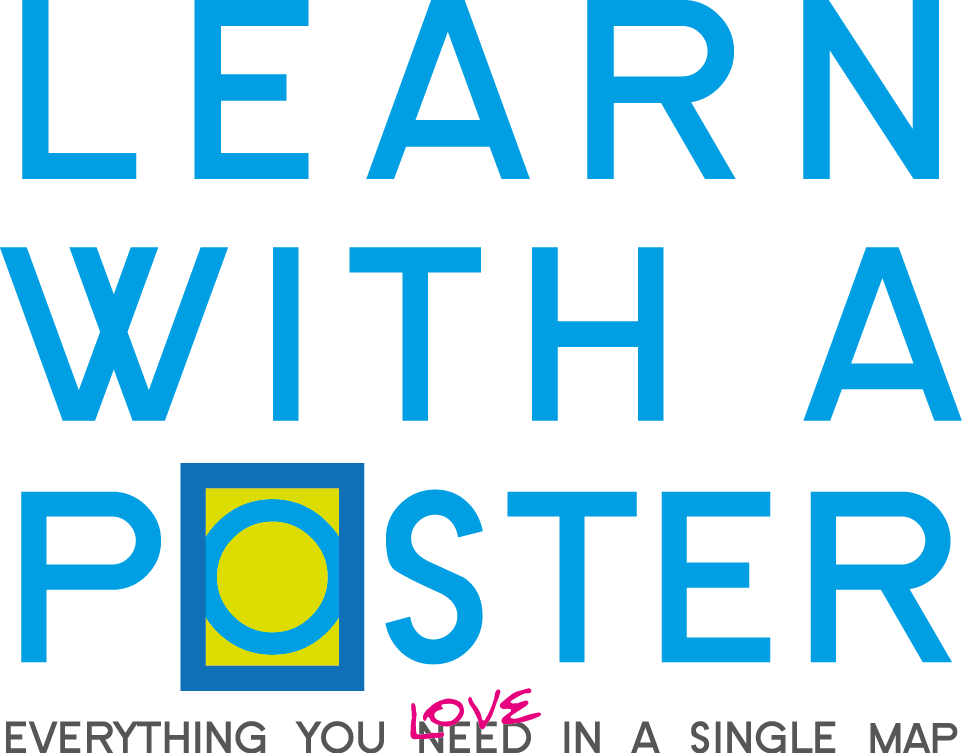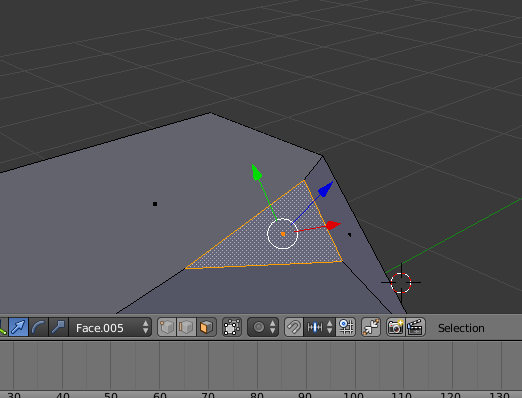
A new version for “Learn blender with a poster”, 1.73 for Blender 2.79. As today, the Blender infographic poster has been downloaded more than 110.000 times, and I’m so glad. Developers, teachers and designers are really loving this giant shortcut map and I’m encouraged to update. Thanks for all the suggestions and hints about it.
As it is evolving now with so dense and complex diagrams (I’m also getting many complaints about it) it’s not only a list of shortcuts. It’s basically my reference mind map of functions in blender. I’m including every note or tip I risk to forget in time and I use it to plan my workflow on every modeling project.
Blender 2.8 is arriving soon and I will evolve the map following the new UI and new functions coming.
What’s new in the blender poster?
1. Did you ever needed to extend a slooping roof over the wall perimeter? Custom orientation is a killer tip in Blender mesh modeling. I was looking for it for a long time and probably did not discover it as soon as I could. With that you can extend and align anything relatively to vertexes, edges or faces. It’s so useful when basics orientation are not efficent anymore; for example when your item is unaligned to main axes. Basically, custom orientation is aligned with the normals of selected items.
2. Another tip I added is group instances. That’s another awesome feature when you need to duplicate instances and modify all of them at once. Even in this case, for a long time I was looking for a way to manage complex multi-objects without merging its meshes. And this is probably the best way to do it.