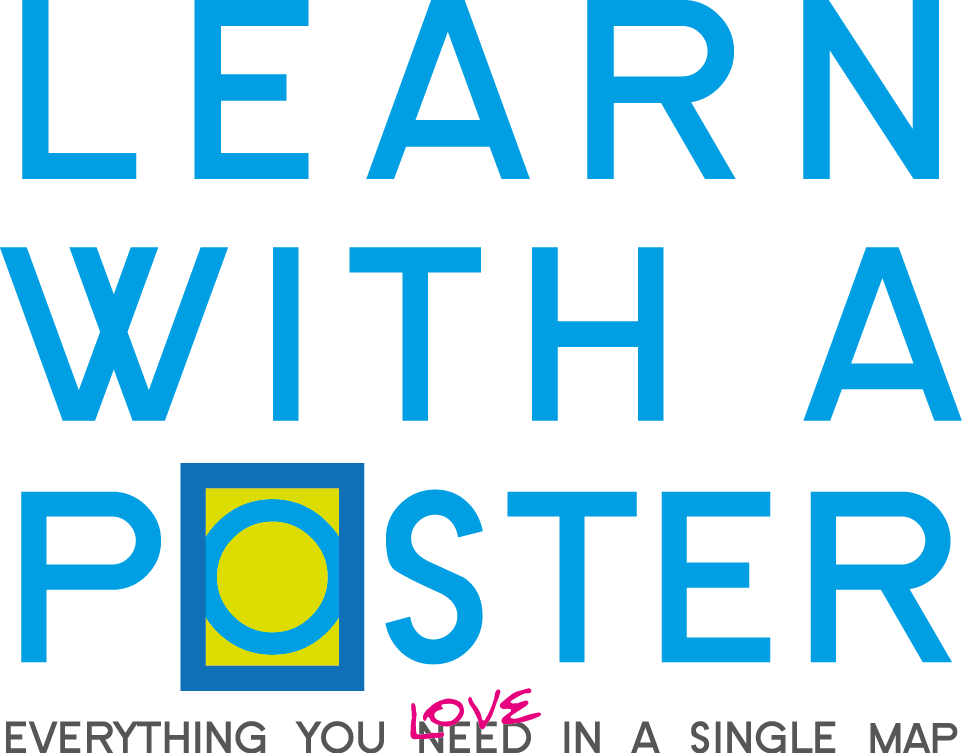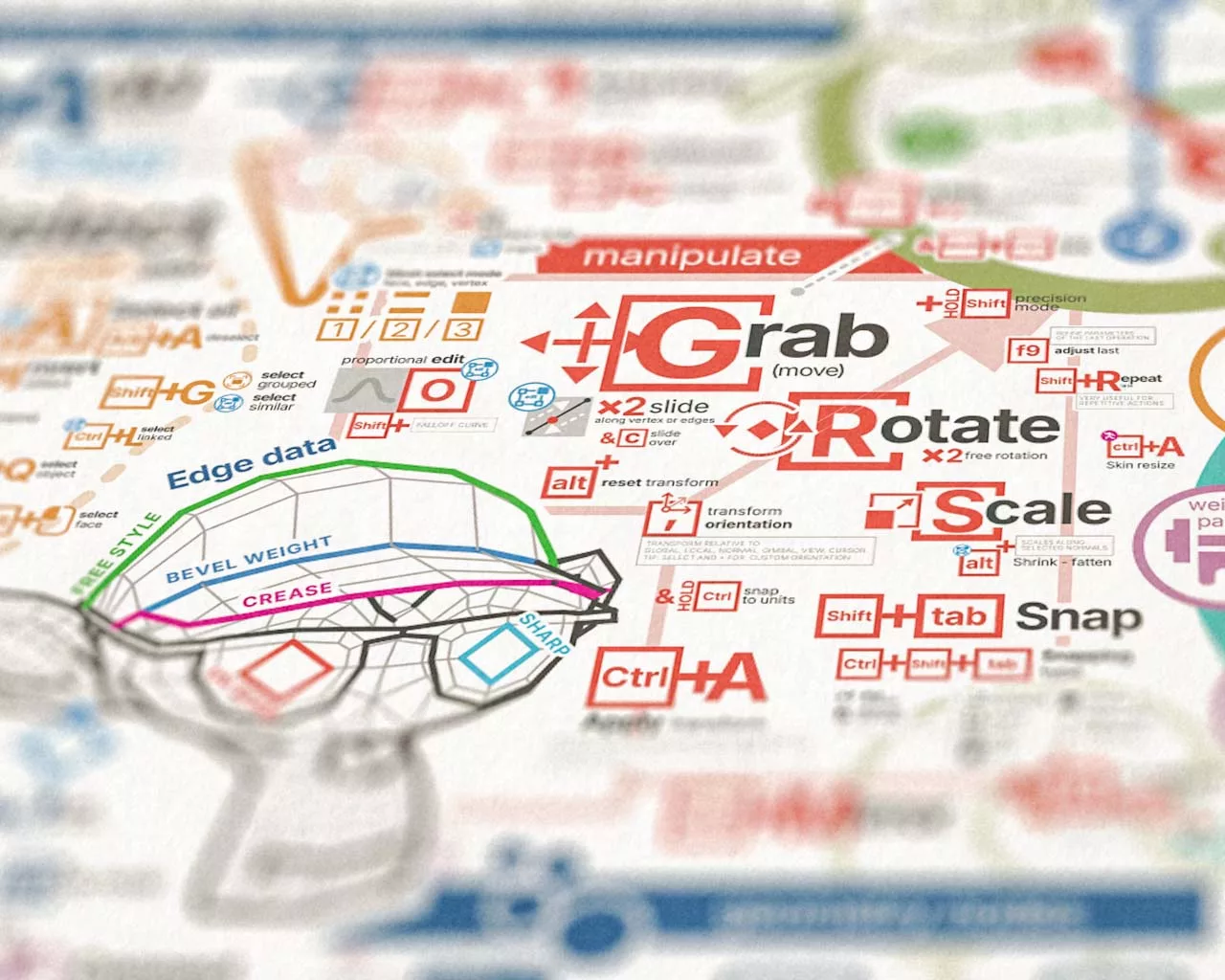
New Update for Blender 4: More Density, More Tips, More Shortcuts
Blender’s infographic poster has never been so dense and detailed! If you previously hated it, you might have even more reasons, but if you loved it, your appreciation is set to increase even further!
I’ve introduced a new section on geometry nodes with basic configurations. While it will require consistent further updates, it breaks new space for this awesome tool. Personally I found the new “tools mode”, a fantastic addition: you’re now able to make custon tools in Blender without writing a single line of code.
In the UI section, I’ve added the search function for the menus. In the snapping tools, the new “snap base” options and median snap points simplifies the way you align objects by referencing specific elements in the mesh.
There have been many shortcut changes and updates for Blender 4: fixed and rectified all the new changes.
Blender infographic is evolving, offering more and more tips, going beyond just being a shortcut key map. My plan is to incorporate as many UI features, tips and procedures as possible. The aim with shortcuts is only a way to concisely summarize all the functionalities in Blender as effectively as possible.
For full official updates on Blender’s new shortcuts, please refer to the official release notes: Blender 4.0 Keymap Release Notes.